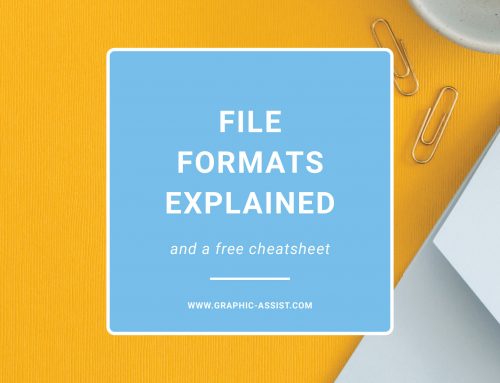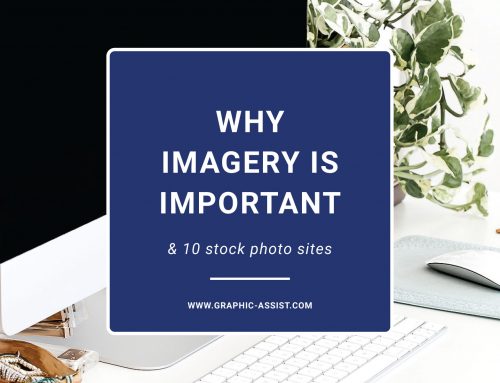Raster vs Vector
One of the most important components of your branding is your logo. A successful logo makes a strong first impression while giving you an identity and differentiating your brand from competitors. It is imperative that your logo is vector.
What Is Vector?
Vector graphics are simply images that are created using points and lines. Each point has its own space on an X and Y-axis. Lines or curves connect each point to make shapes. A vector file can be scaled to any size without loss to quality because the software will mathematically adjust the points and curves to resizing the image while maintaining sharpness.
Vector File Formats
How do I know if my graphics are vectors? Good question. Look at the file format in the file name. Does your file name end in .ai? AI stands for Adobe Illustrator, a program created by Adobe that designers use to create vector graphics. Illustrator is the perfect software to create logos and vector graphics. From an Adobe Illustrator file, the designer can also save the following formats which are also vector; EPS and SVG.
What is Raster?
Raster files are graphics that are made up of pixels or squares of color. Have you ever seen a blurry or fuzzy image? If yes, there’s a good chance the image is raster. As the image size increases or decreases, the software stretches the pixels to the new size. The more you resize an image, the blurrier it will get because the software is stretching or reducing the same pixels.
Raster File Formats
Common raster file formats are JPEG, PNG, GIF and BMP. Think of a photograph which typically is saved as a jpeg. A photo is made up of millions of squares of color; allowing great detail. If you take the photo and stretch it, the image becomes blurry because those colors are being stretched. Many designers use Adobe Photoshop (.PSD) to create web graphics and then save out the appropriate JPEGs and PNGs for clients.
When Should I Use Vector vs Raster Images?
Vector: Logos, Business Cards, Flyers
Raster: Editing Photos, Social
A good designer will use the appropriate format for your project. Ensure your logo is vector so that it can be scaled up and down in size. Whether your logo is used on a small business card, or on a large billboard, a vector logo can scale to the correct size while maintaining sharpness.