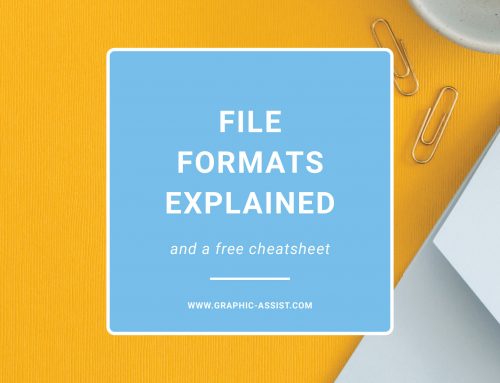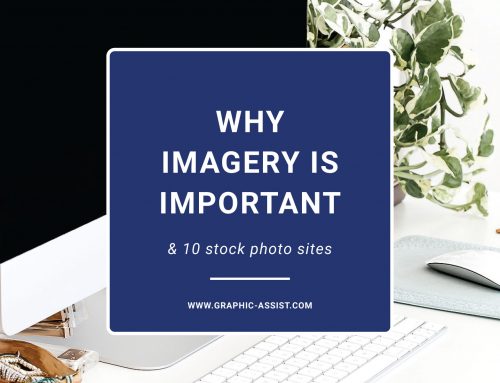How to Install Custom Fonts on a Mac or PC
(and three sites to find fonts)
I often give clients the option of using the fonts I used to create their brand. This can be helpful in two ways; one, your marketing materials will have the same look and feel as your logo because the same fonts are used. Two, you will be more consistent because your brand guide tells you what fonts to use.
I try my best to select free or widely available fonts for clients in an effort to save money. However, sometimes, it’s best to purchase a font if there is a specific look you are going for. Below are instructions on how you can install fonts on your computer so you can create marketing materials that are consistent with your branding.
On A Mac
1. Quit or shut down any program you want to use the font in.
2. Download the font to your computer and extract files if necessary. Font files may have a .zip, .otf, or a .ttf file extension. If it is a .zip file, you’ll need to extract the compressed file by double-clicking the file.
3. Open Font Book: Go > Applications > Font Book
4. With Font Book open, in the upper left menu click File > Add Font. Navigate to your recently downloaded font file and select the font(s) you want to add.
5. Open up the program you’d like to use and the font should appear.
On A PC
1. Quit or shut down any program you want to use the font in.
2. Download the font to your computer and open the zip file. It may have a .zip, .otf or a .ttf file extension. If it is a .zip file, you’ll need to extract the compressed file by double-clicking the file. Your computer will automatically unzip the file and open the folder inside.
3. Right-click on each font you’d like to add, then choose “Open”
4. Once open, click “Install” to add the font to your computer.
5. Open up the program you’d like to use and the font will be there.
Looking for Fonts?
Below are the three font websites I visit the most. I recommend starting with Google fonts because they are free!
Google Fonts
My Fonts
Adobe Fonts
For interesting font combinations and inspiration, check out Typewolf.
A Word of Caution
There are many websites offering free fonts (dafont and 1001fonts come to mind) but I strongly advise against using these sites. First of all, I believe font designers should be paid for their work. Secondly, these sites don’t have multiple weights for each font (regular, semibold, bold, italic) and this will limit you down the road when you need a specific weight. In addition, free fonts often do not have a full set of punctuation like the & ! %, or even numbers. If they do, they often look funny and are not well designed. It’s time-consuming to start a project, find out two hours later that you can’t use a number, and then have to look for another font.
If you’re a beginner, stick with Google Fonts. They are free, there are many styles to choose from and they come with a complete set of numbers and punctuation.